ThermoWorks Signals Review
On June 24, 2022
This post may contain affiliate links. Please read our disclosure policy.
BBQ Friends! Today, we’re taking a look at the ThermoWorks Signals. The Signals is ThermoWorks offering into the world of Wi-Fi enabled thermometer systems, built to handle almost every temperature monitoring need in your backyard smoking session. Backyard BBQ Heroes and professional pitmasters alike swear by the Signals for temperature tracking, whether just keeping track of large cuts of meat or controlling the temperature of their pit with the optional Billows Fan. Will the Signals fit your needs? How well does the Billows temperature control work? Let’s find out.
ThermoWorks sent us this equipment for testing and review purposes, however, all opinions are our own.
Please note: Hey Grill Hey is supported by its readers. We may earn an affiliate commission at no extra cost to you if you buy through a link on this page.

ThermoWorks Signals – In The Box
- The Signals unit
- 3 Pro-Series High Temp Cooking Probes
- 1 Pro-Series High Temp Ambient Air Probe with grate clip
- 12 Volt USB Power Adapter and cable
- 8 High Temp Silicone Color Probe Rings
ThermoWorks Signals Specs
| Probe Range | -58 to 572°F (-50 to 300°C) |
| Cable Max Temp | Max 700°F (370°C) |
| Accuracy | ±1.8°F (±1.0°C) from -4 to 248°F (-20 to 120°C) ±3.6°F (±2.0°C) from -58 to -4°F / 248 to 392°F (-50 to -20°C / 120 to 200°C) ±5.4°F (±3.0°C) from 392 to 572°F (200 to 300°C) |
| Max Sound Volume | 90dB |
| Wireless | Wi-Fi Radio – 802.11b/g/n (2.4 Ghz) Wi-Fi Range – dependent on router Bluetooth Version – 4.2 Bluetooth Range – About 95 feet line-of-sight (device dependent) |
| Approvals | US (FCC), Canada (IC), EU (CE – Complies with all relevant directives for Europe), AU/NZ (RCM) |
| Water Resistance | IP66 Splash-Proof |
| Operating Range | 32 to 122°F (0 to 50°C) |
| Backlight | 20 seconds |
| Resolution | 0.1°F (°C) |
| Units | °C/°F switchable |
| Sensor | Thermistor |
| Battery Life | Rechargeable, about 16 hours |
| Charging Time | About 12 hours |
| Charger/AC Power | USB-C cable and 12V US adapter (included) |
| Display | 1.88 H x 3.97 W inches (48 H x 101 W mm) |
| Product Size | 3.26 H x 5.19 W x 1.92 D inches (83 H x 132 W x 49 D mm) |
The ThermoWorks Signals
Now that we’ve got the specs out of the way, let’s take a good look at what makes the Signals the top dog in the Wi-Fi thermometer system fight. Let’s start with the basics.
The Signals is a well-designed and built four probe thermometer system. When picking the unit up, you can instantly feel how durable it is. I have no doubt the Signals can survive any drops or bumps it might incur throughout any cooking session. The main unit carries an IP66 water rating, meaning it’s splash proof, dust proof, and particle resistant. My unit has been accidentally left out in the rain several times without a hitch.
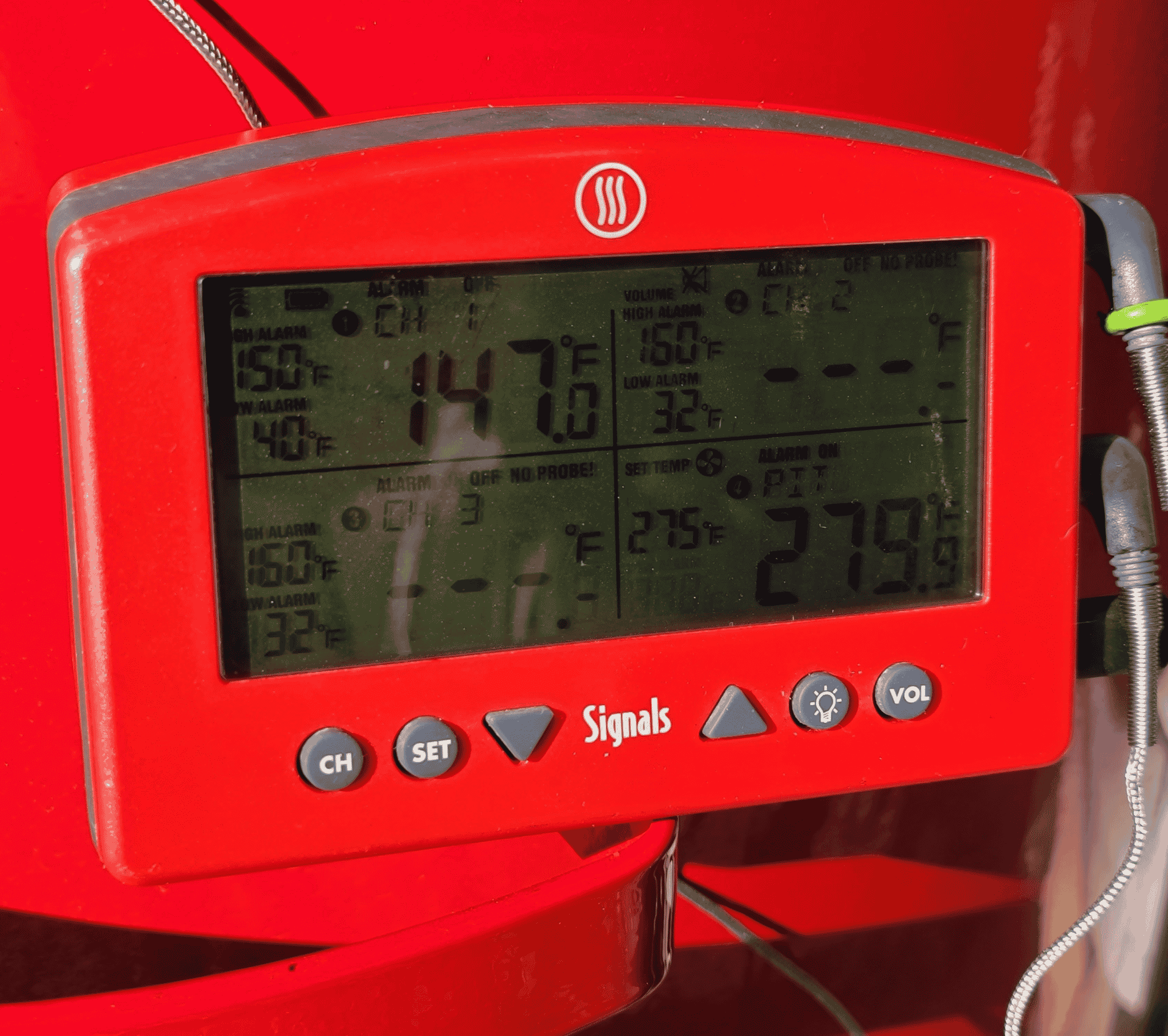
While ThermoWorks doesn’t list a battery size, they do state that the battery will last 16 hours. That’s less than offerings from other brands like Fireboard, but I haven’t found it to be lacking. During my testing, the Signals did indeed last 16 hours on a full charge, and that is plenty for most use cases.
Screen and Navigation
The first thing you’ll notice about the Signals is that big, beautiful LCD screen that is split into four dedicated panels. Each panel displays info for each of the respective probe ports. The screen is easy to read in bright sunlight and even pitch darkness, thanks to the beautifully bright backlight.
Underneath the screen are several buttons, each labeled for their respective purpose. Navigation and setting changes between channels is easy and straight forward, with extra buttons available to change the alarm volume on the unit itself and activate the screen backlight momentarily. The power button is located on the back of the unit, and the four probe ports as well as a USB-C port are positioned on the right-hand side.
ThermoWorks was nice enough to include built-in magnets on the rear of the case, something you have to pay extra for when opting for the Fireboard 2.
Using Signals – Standalone
Just because Signals is Bluetooth and Wi-Fi enabled doesn’t mean either are a requirement for use. The unit is easy enough to use with the buttons on the faceplate. Click the “CH” button to cycle through each channel, then click the “SET” button and up/down arrows to toggle the alarm, change the high/low alarm temperatures or the temperature setting for the Billows fan on probe four. More on that later.
Using Signals – Wi-Fi and Bluetooth
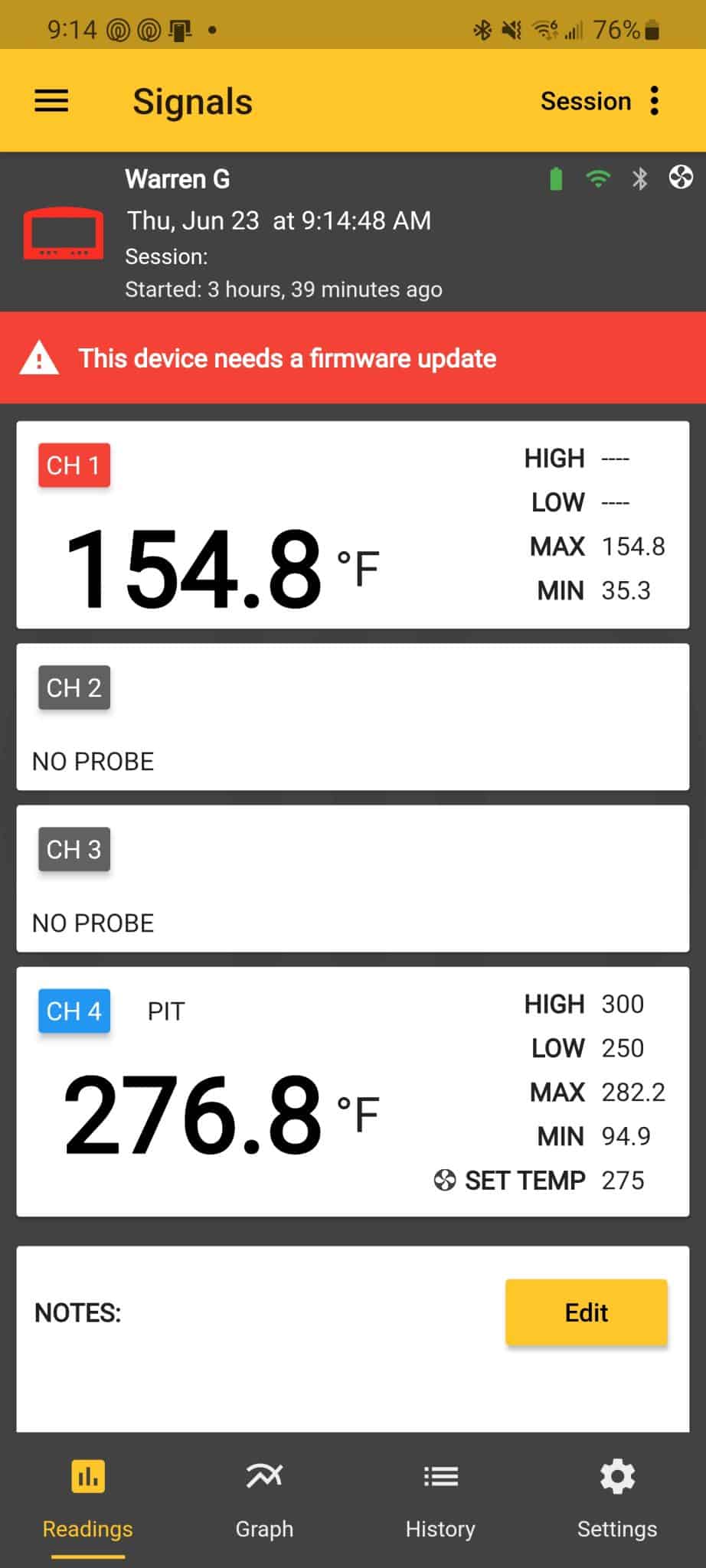
The app and its capabilities are really where the Signals functionality shines! I always talk about how I’m not a big fan of apps, and it still rings true here. The app works well enough, but I do run into the occasional connection issue that can be fairly annoying. Usually the app has issues connecting to the Signals whether using Bluetooth or Wi-Fi initially, but once connected it stays that way for the remainder of my cook. I’m used to it at this point, since it happens nearly every time I use the unit.
Now, the app. ThermoWorks really took some time to pack some key features into their app and it’s not just compatible with the Signals. Any ThermoWorks thermometer with wireless connectivity, whether Bluetooth or Wi-Fi, can be monitored and controlled via the app (you must stay within Bluetooth range, if that’s what you’re using). Wi-Fi works well, just make sure you are running a 2.4Ghz network to connect it to. Currently, Signals doesn’t support the newer 5Ghz Wi-Fi tech. The ability to monitor and even change your pit temperatures (if running the Billows fan) from absolutely anywhere is incredibly convenient!
The ThermoWorks app allows you to change key settings like the high/low alarm temperatures, the temperature setting for your Billows fan to keep, probe channel names, and temperature update timing to help conserve battery power. They also provided a nifty graphing feature to help you keep track of your entire cook and pinpoint where something may have gone wrong if it did. The history tab provides a list of past notifications like alarm activation events and information saved from past grilling sessions.
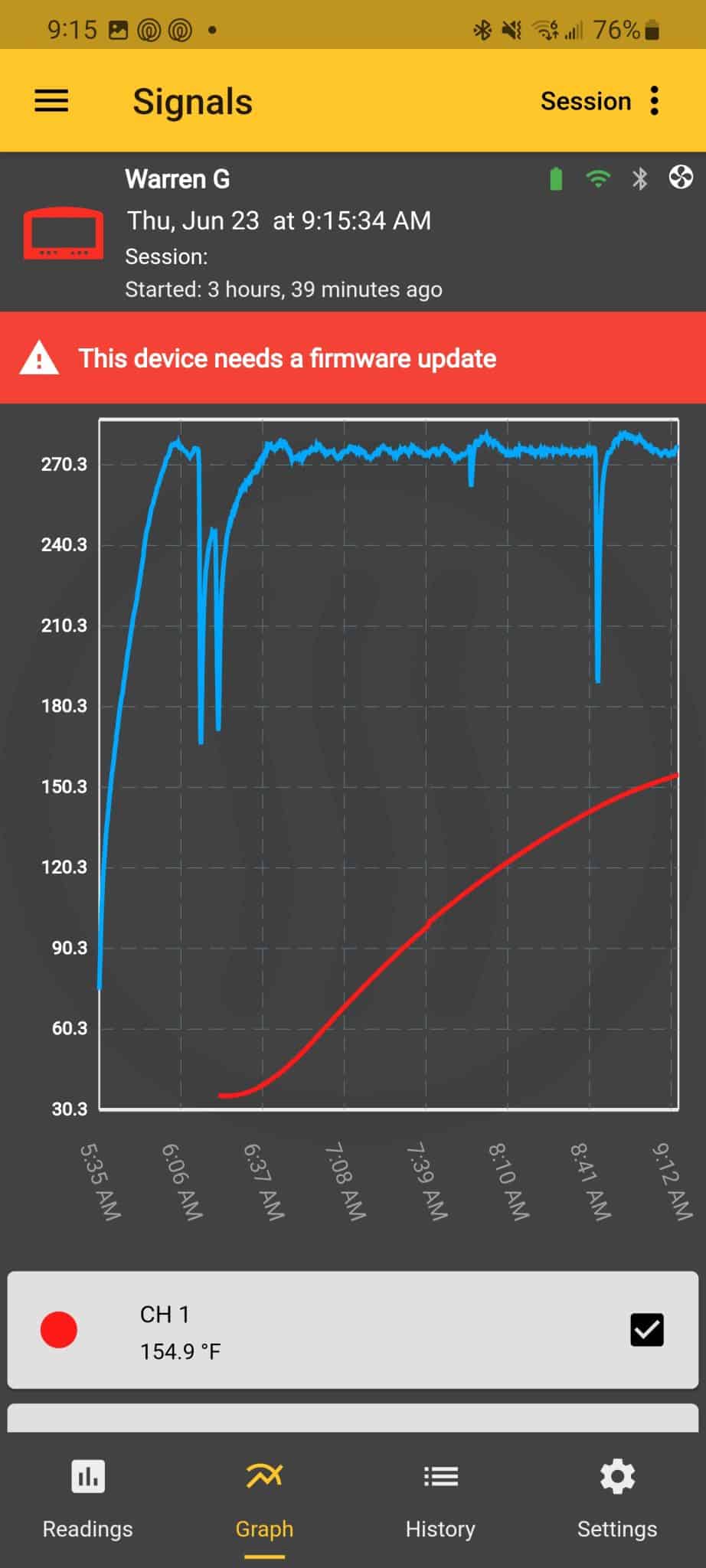
The Billows Fan
Readers, here is my absolute favorite part of the Signals thermometer system, the Billows. The Billows fan is an attachment made for any smoker you can throw it at (slight modification may be required) that allows the Signals to monitor and control the temperature of your pit by cycling the fan on and off. While Billows can be used with Signals, it isn’t limited to that unit. Billows is also compatible with the Smoke X2, X4, and ThermaQ. A variety of mounting kits are available for purchase from ThermoWorks to help mount Billows on whatever smoker you may have.

Billows Features
- Maintains constant temperature control (±10°F/6°C typical) over entire cook
- Fastest initial speed-to-temperature
- Lowest overshoot, stabilizes faster
- Control stability exceeds other units
- One integrated system to monitor and control smoker and meat temps
- Cool-touch industrial-molded weatherproof composite
- Uses replaceable USB-C connector cables
- True charcoal flavor without the hassle of fire tending
- Engineered in Utah by ThermoWorks
- Open Lid Detection
How it Works
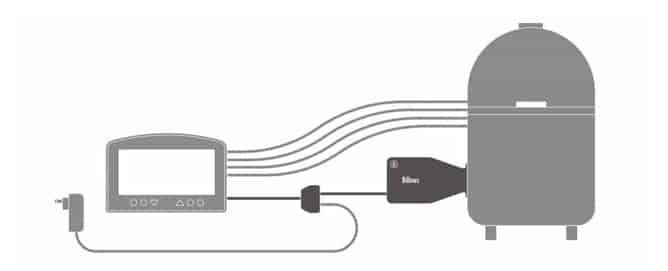
The Billows fan is incredibly easy to set up and use. Attach Billows to your smoker, connect power cables as shown above, plug the ambient air temp probe into port 4, and set your desired pit temperature on the Signals or in the app on port 4. Make sure to close all other air intakes your smoker may have and open the exhaust all the way and you’re off to the races! Signals will monitor your pit temperature with the ambient probe and cycle Billows on and off as needed to maintain your set temperature.
I’ve been using the Signals/Billows combination for temperature control on my drum smokers for a few years now. I’m here to tell you it’s more reliable than any pellet grill I’ve ever used. It keeps temperature within 10 degrees of what its set to, I have no issues going to sleep instead of staying up all night staring at temperatures, or running to the store for an hour or two while cooking. In the years this unit has been in use, it hasn’t failed me one. single. time. Plus, when using Signals, the ability to change the set temperature from anywhere over Wi-Fi is incredibly convenient.
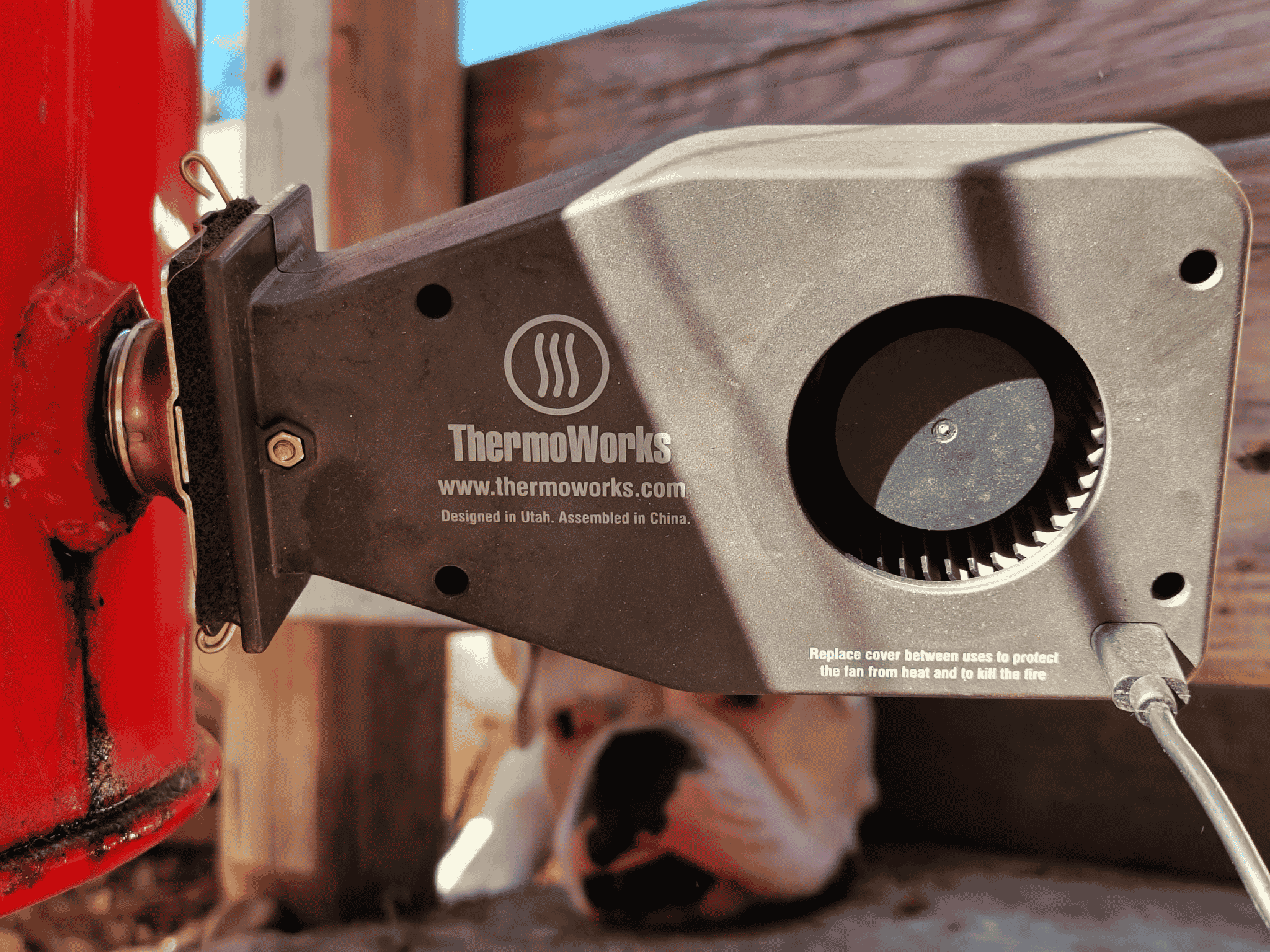
One caveat to keep in mind is that you can’t run the Billows Fan with the internal battery of Signals. In order for it to work, you must be plugged into a power source. One should also note that the ambient probe has to be plugged into port 4 in order to control the fan.
What We Like
Here are some of my favorite things about the Signals:
- Well Built – The Signals is a solid unit that will provide years and years of service
- Wi-Fi Connectivity – The ability for me to monitor temperatures and even change my pit temperature with Billows attached has been a gamechanger for me.
- Billows Compatibility – Billows makes my drum smokers more reliable than even the best pellet grills.
What Could be Improved
- Expensive – Signals by itself is $239, which is hard to swallow if you’re not an extreme BBQ enthusiast. Billows adds another $79 to the price tag.
Great Recipes for the Signals
Do you have the Signals, or are you planning on buying one in the future? If so, I recommend trying these awesome recipes on your grill.
- Cajun Smoke-Fried Turkey
- Smoked Spatchcock Chicken with Cherry Chipotle BBQ Sauce
- Hot and Fast Brisket
ThermoWorks Signals and Billows: Final Thoughts
If you’re in the market for a new Wi-Fi or Bluetooth enabled thermometer system, the Signals just can’t be beat! I’d recommend this product to any Backyard BBQ Hero looking to up their smoking and grilling game or add temperature control to one of their smokers. Even at the current price of $239, it’s less expensive than the next best offering, the Fireboard 2 Drive. Coupled with the Billows fan, the Signals system is one that won’t be leaving my BBQ tool arsenal any time soon!


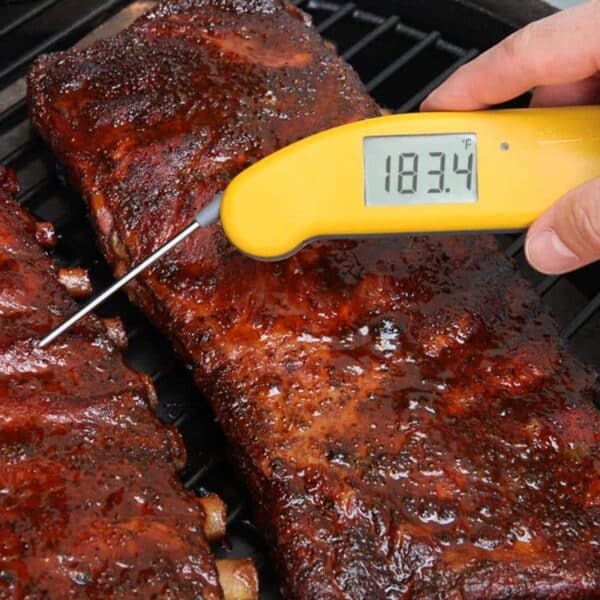


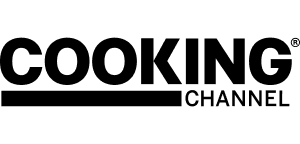

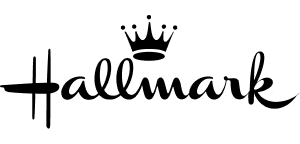
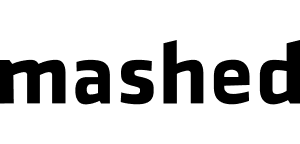

yes it can be be beat. 2 separate tecs could make it work. to many problems to try to fix.even with tecs help could not fix, as frustrated as i was i will not use a a piece of __ T likey to frustrating . to remember 2 months down the road,.l thermoworks is not a good choice mor me!!