FireBoard 2 Review
On February 25, 2022 (Updated May 16, 2022)
This post may contain affiliate links. Please read our disclosure policy.
Backyard BBQ Heroes! Today, I’ll be taking a look at the FireBoard 2 series of thermometers from FireBoard. The original FireBoard thermometer has been an industry favorite for several years, and the second generation makes some exciting improvements over the former. Could this be your next smart thermometer? Let’s take a look.
FireBoard sent us this equipment for testing and review purposes, however, all opinions are our own.

The FireBoard 2 Series
FireBoard offers three models in this product line; the FireBoard 2, FireBoard 2 Drive, and the FireBoard 2 Pro. I’ll be looking over the base model FireBoard 2 today, but there isn’t much difference between the three options.
The main differences lie in support of the Drive system. FireBoard offers a Drive blower that is used as a temperature controller for your charcoal or wood-fired smokers. The FireBoard 2 Drive and Pro come with the connections and functionality built-in, while the base model requires the Drive cable ($79 add-on) to run the blower. The Drive blower is available separately for $59.
Other than that, both the FireBoard 2 and FireBoard 2 Drive offer ports for up to six external temperature probes, while the Pro offers three due to the upgrade to professional Type K thermocouples. While I said upgrade, I think the standard temperature probes provided in the lower models are plenty for the vast majority of people.
FireBoard 2 – In The Box
- Fireboard FBX2
- Quick Start Guide
- 2 Food Temp Probes
- 1 Ambient Temp Probe
- Grill Clip
- USB-C Power Cord and Charger
FireBoard 2 Specs
| Power Input | 5VDC-12VDC, USB-C PD (Power Delivery) |
| Probe Range | 0 to 572°F (-18 to 300°C) |
| Cable Max Temp | 716°F (380*C) |
| Cable Length | 6 Feet (1.8m) |
| Wireless | WiFi: 802.11 a/b/g/n & Bluetooth 4.0 |
| Antenna | Internal |
| Encryption Protocols | WEP, WPA, WPA2 |
| Battery Type / Runtime | Li-Ion 4000mAh / Approx 30 hrs runtime |
| LCD Display | 256 x 128 black and white, backlit |
| Operating Temperature | -13 to 140°F |
FireBoard 2 Features
Phew! With all the tech specs and model differences out of the way, let’s dive into what makes the FireBoard 2 series the best choice in the smart thermometer market.
First and foremost, let’s talk about that magnificent screen! Each model variant features a beautiful 256×128 backlit LCD screen. Not only is this screen good enough to show you exactly what you need to see in any lighting condition, it’s large enough to give you a reading on all 6 probes at once! In addition, it features a few different display modes for single channels including temperature graphing functionality. You can easily scroll through the modes with some quick presses of the side buttons or customize the contrast or invert screen in the settings.
Each FireBoard 2 model features a 4000mAH Li-ion battery. According to FireBoard, you’ll get about 30 hours out of a charge and I found similar results in my testing. While a big battery is nice, the unit will also run while connected to the USB-C power delivery charger. The charger provides enough juice to keep the thermometer charged as well as run the blower motor if you so choose.
Both the Fireboard 2 and Drive models support a whopping six thermometer probe channels. The closest competitor in this department is ThermoWorks Signals, which supports four. This comes in handy when monitoring a ton of food or multiple grills.
The FireBoard 2 is extremely well built. It feels solid in hand and you can tell they paid special attention to making it as weather-resistant as possible.
WiFi and Bluetooth are included in each FireBoard 2 model. This allows connectivity with the FireBoard apps and integration with the FireBoard Cloud.
FireBoard Cloud
While I’m not usually a fan of apps that come along with grills and thermometers, the FireBoard app is an absolute winner! It’s easily one of the most stable grilling/thermometer apps I’ve used. The app offers graphing functionality as you get on the main display of the FireBoard 2 units, with the ability to track individual channels and save each separate cooking session. This is super nice if you’re experimenting and need to look back at a stall, or when you wrapped your ribs, or diagnosis of temperature swings in your pit, etc.
Along with that, it also provides more granular control of the Drive system. You can create specific programs for your blower motor based on temperature profiles, timing, or other custom parameters.
The app also manages all of your devices and enables them to coexist with one another. One of my favorite features of this is the ability to use the FireBoard Spark (check out our review here) as a remote display for the FireBoard 2 units.
What We Like
Here are some of my favorite things about the FireBoard 2:
- 6 Channels – You can never have enough.
- FireBoard Cloud Integration – The app and the ability for the FireBoard devices to coexist and provide extra features is awesome! All of your cook data is saved and accessible through the app or website.
- The Screen – It’s absolutely beautiful. FireBoard is the best in the game here.
- Drive Capability – This doesn’t apply to everybody, but the ability to add a blower motor to control temperatures in your pit is extremely handy.
What Could be Improved
- Lack of Magnets or a Stand – Laying the device flat on a surface doesn’t provide the best viewing angle. You’ve got to be right on top of it to see. It’d be nice if FireBoard included a stand or added some magnets to the case. They are available for purchase separately for $25.
- Fingerprint Magnet – Just like the Spark. Keep a microfiber handy. The screen gets covered in fingerprints super quickly.
Great Recipes for the FireBoard 2
Do you have the FireBoard 2, or are you planning on buying one in the future? If so, I recommend trying these awesome recipes on your grill.
- Cajun Smoke-Fried Turkey
- Smoked Spatchcock Chicken with Cherry Chipotle BBQ Sauce
- Hot and Fast Brisket
FireBoard 2 Review: Final Thoughts
With what FireBoard has brought to the table here, I think the product line can provide an incredible value, especially when add-ons are considered! I’ve been using the FireBoard 2 combined with the Spark as a remote display and I can say that it is easily my favorite remote thermometer setup. If you need to run a blower motor on a charcoal smoker, the package comes in around the same price as the Wi-Fi-enabled ThermoWorks Signals but edges it out in features and extra probe ports. My overall recommendation is that if you’re planning on buying just one FireBoard device, skip it and buy the ThermoWorks equivalent. But, if you’re looking into multiple products, the FireBoard ecosystem provides excellent value and functionality that just can’t be beaten!
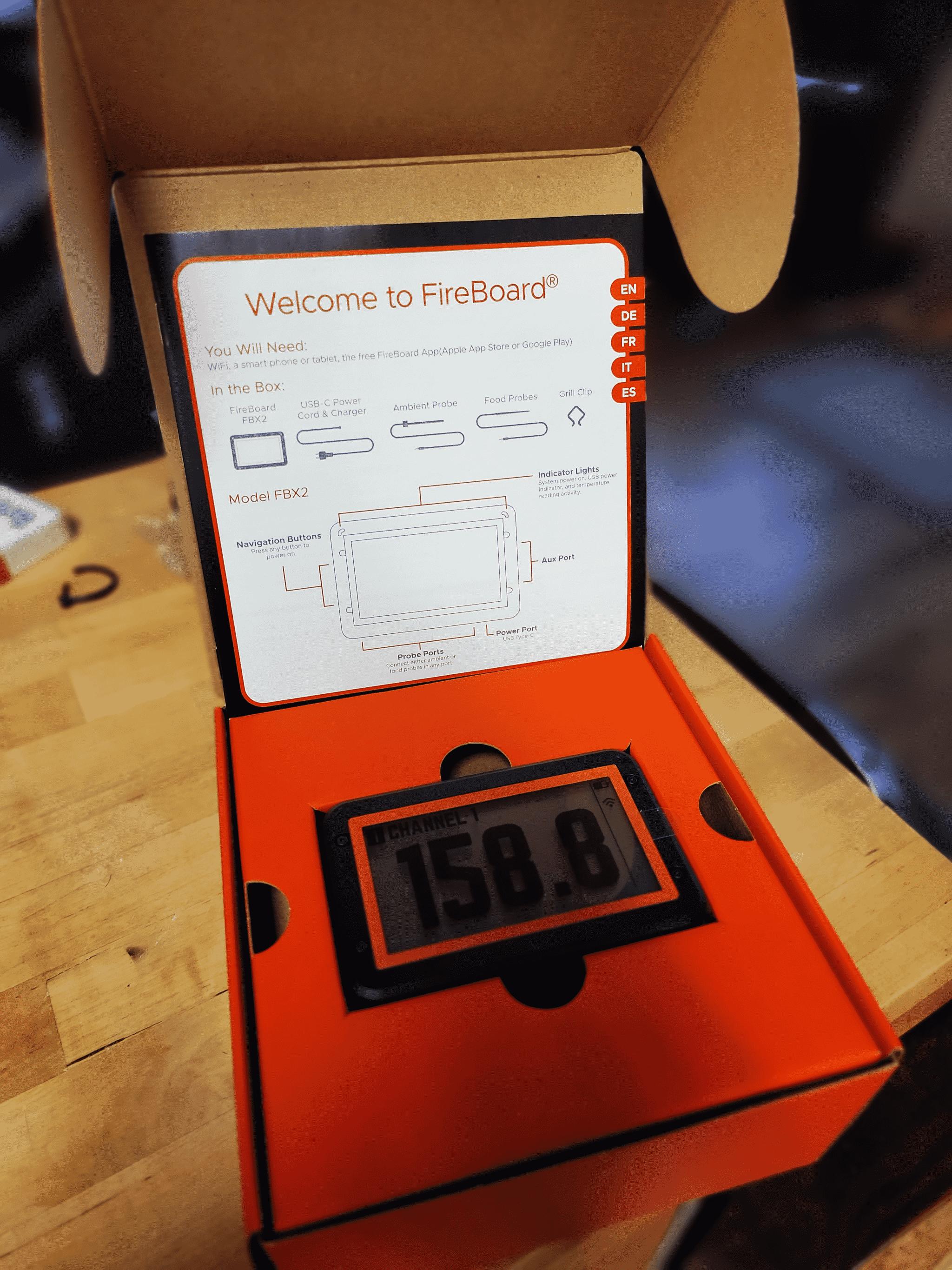
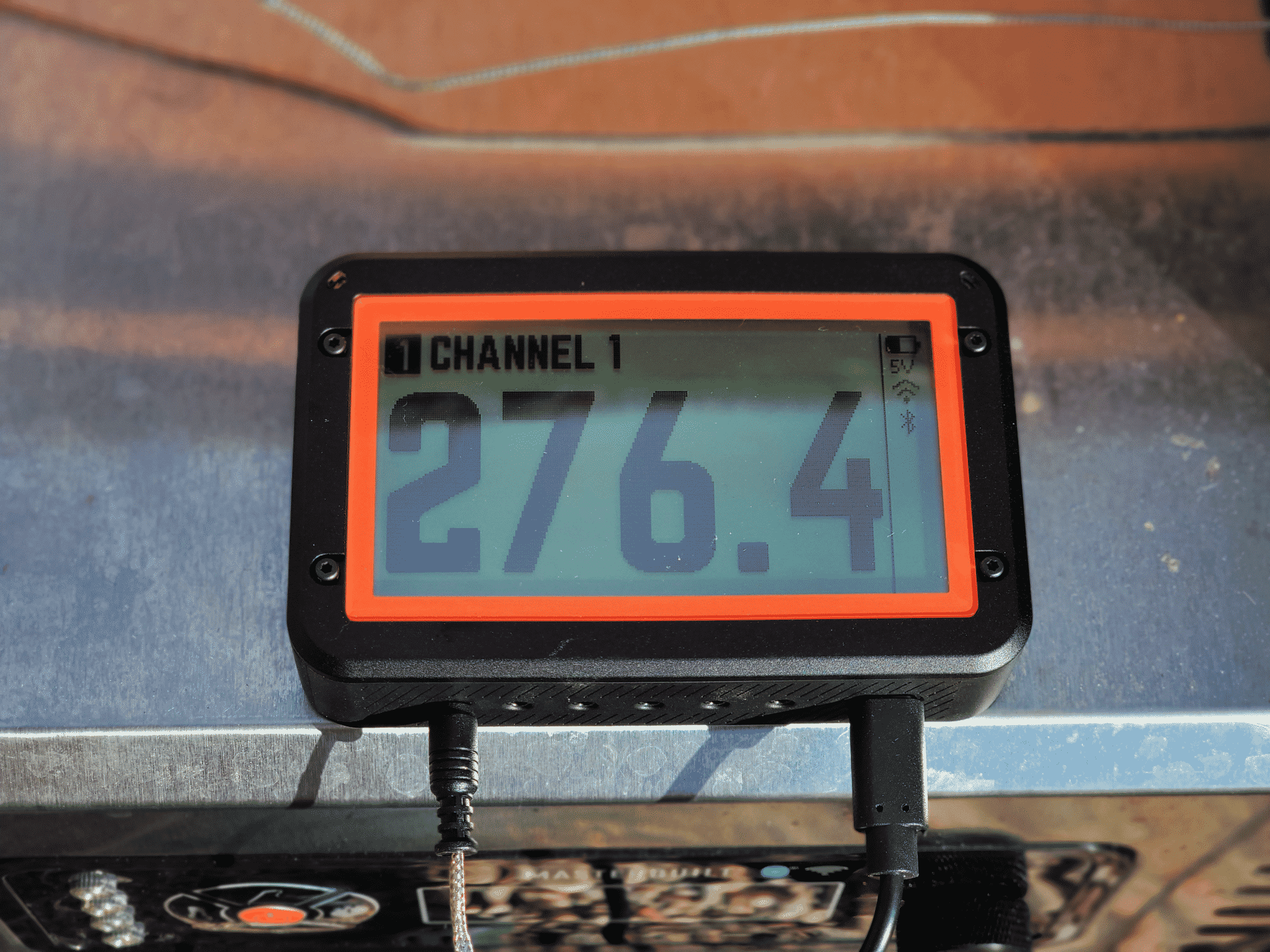
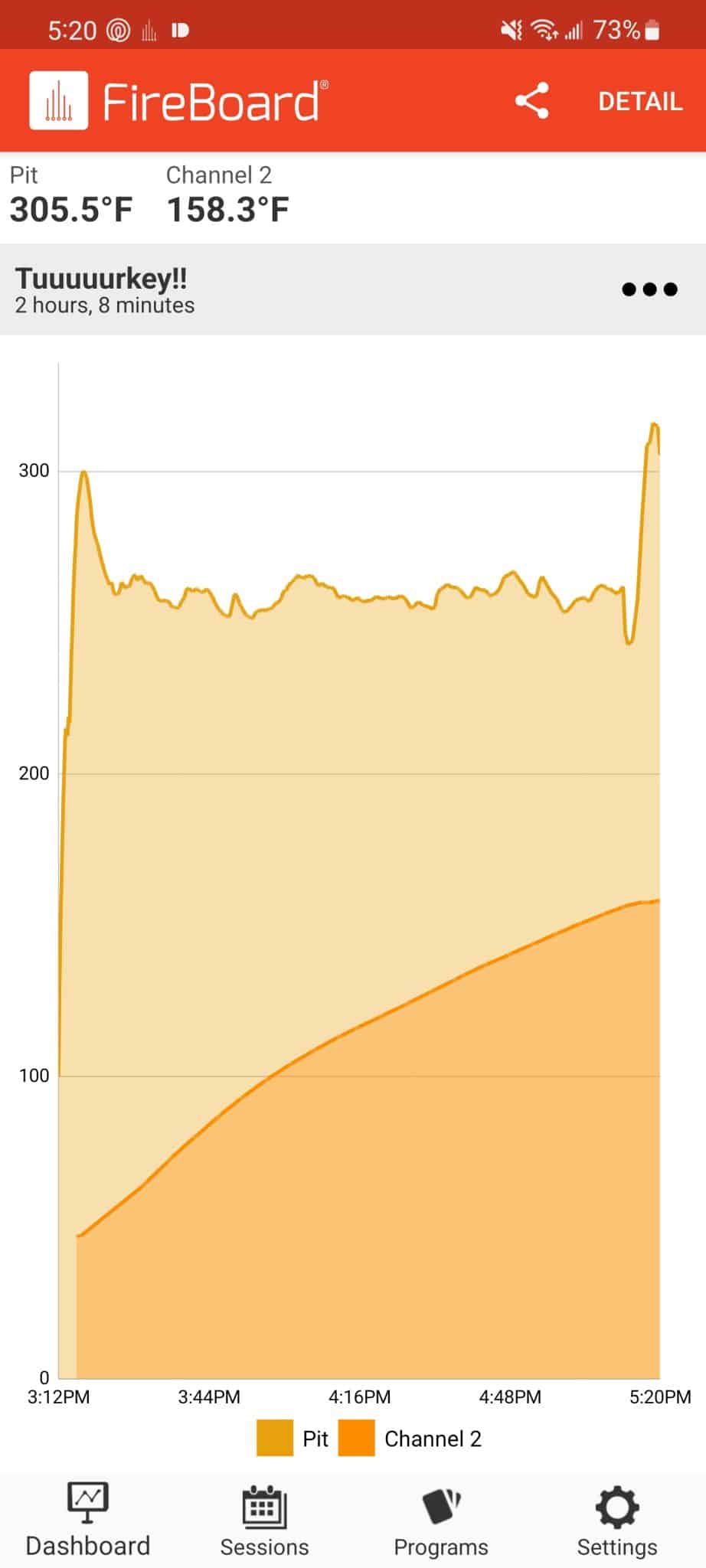



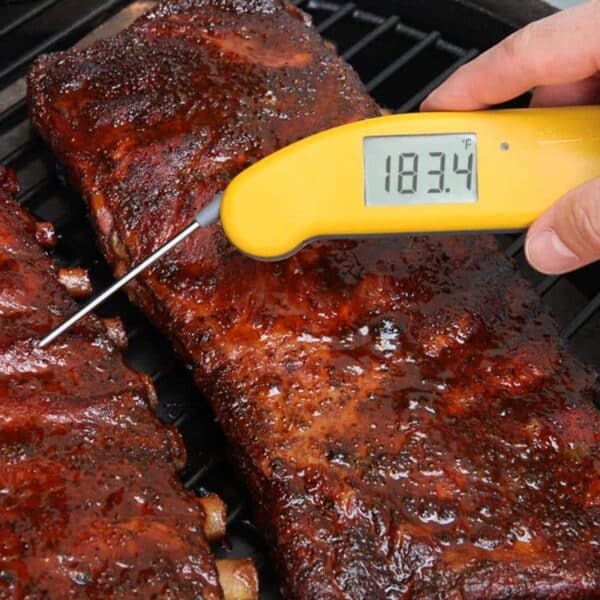


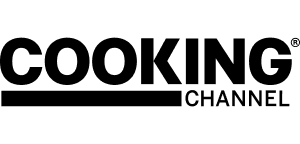

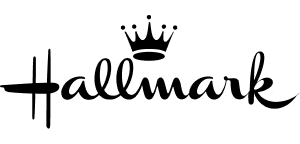
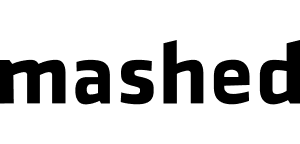

What kind of warranty does the Fireboard 2 and Fireboard 2 drive have? I’ve had other equipment I liked but it died after a year.
One year on the actual units, 6 months on the temp probes.
I had (sold) a ThermoWorks Signals, it was okay but FB2 Drive edges it out even if you only intend on owning it alone. The app is so much better. The ThermoWorks app is lackluster and needs help compared to FireBoard. FireBoard 2 also has a 2 additional probe port advantage (if you should need 6 probes). I did purchase the Spark to complement my FireBoard2 Drive. It’s okay, but not really necessary but glad I have it.
BBQHQ sells an interface cable to control the Masterbuilt Gravity Series…i love it better than the stock PID controller. I’ve been a Fireboard customer for 5 years and I love it…I think it’s worth the cost.
There is a magnetic stand for 25.00 dollars extra.
Yep! I mentioned that in the cons section.